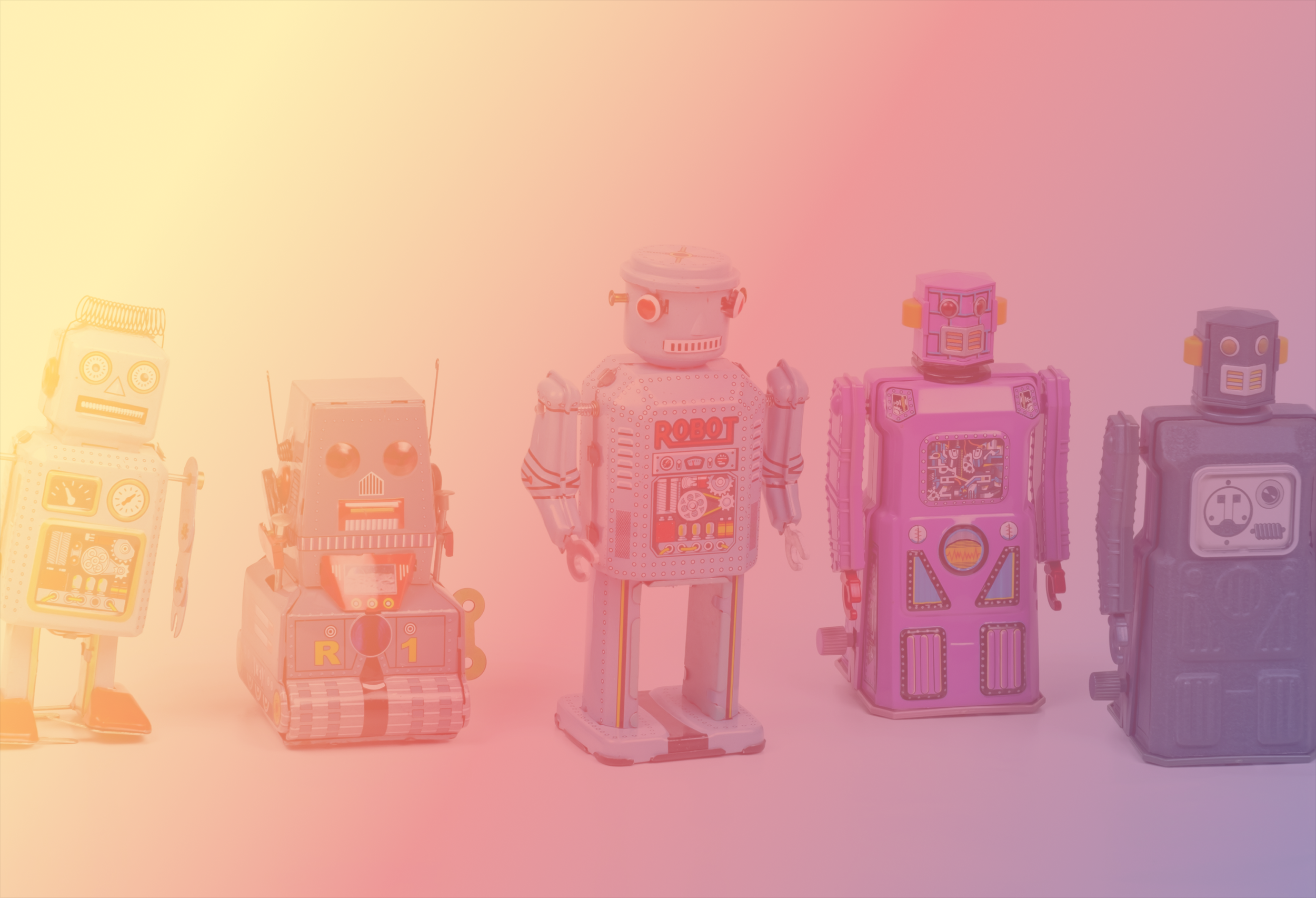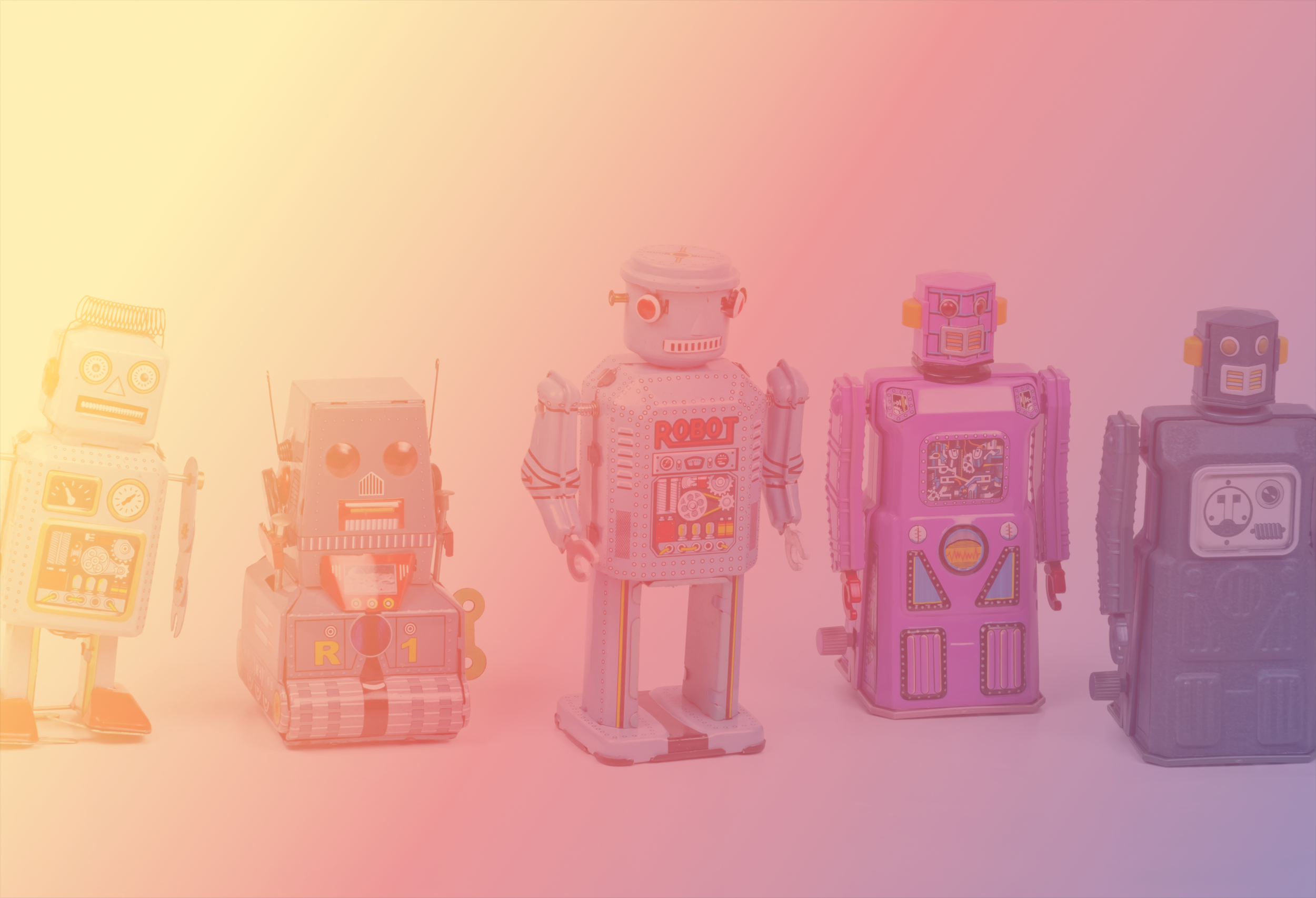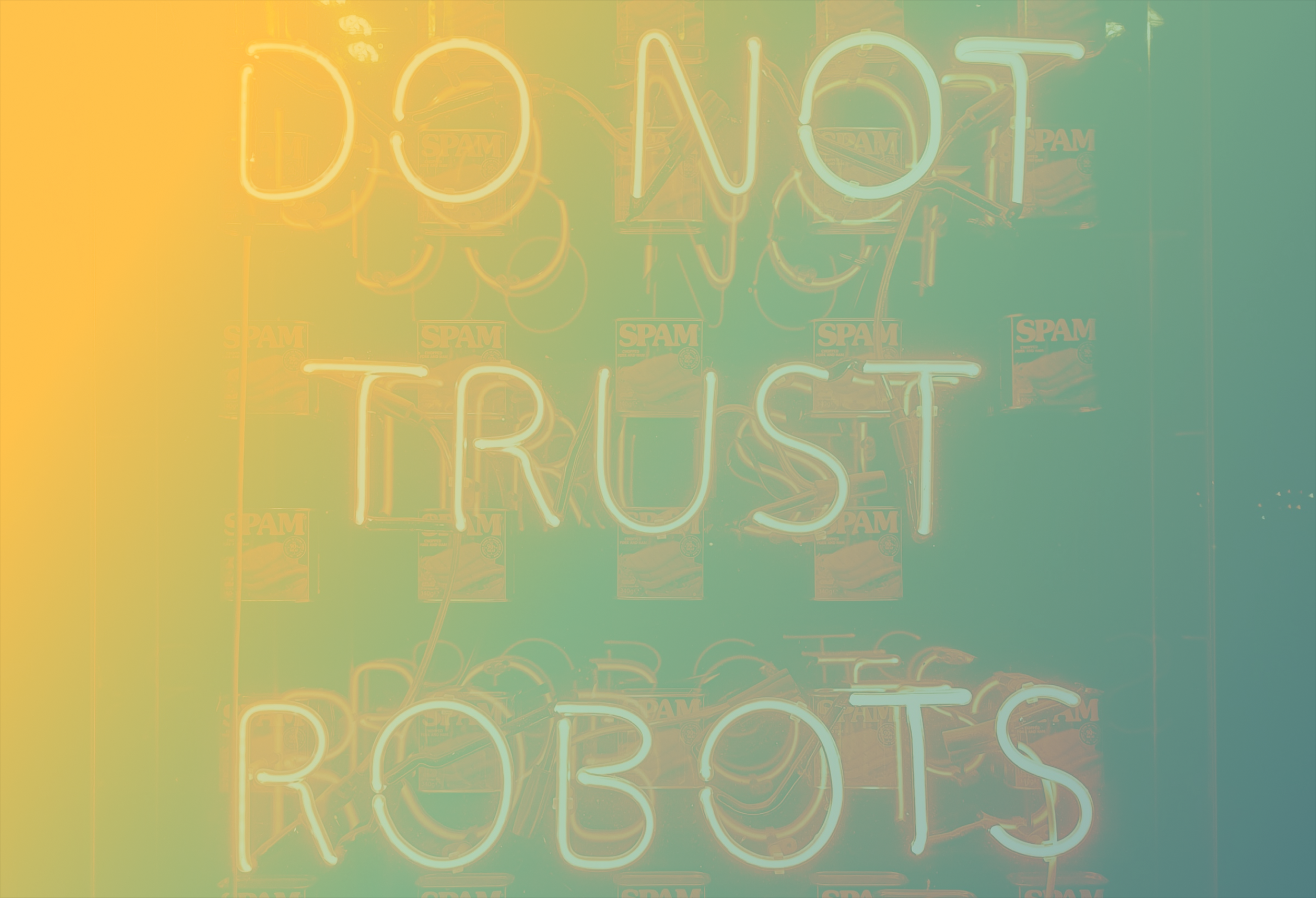Writings
Insights from the front lines of scaling design in high-growth SaaS companies
Frictionless user experience is the next wave of AI
Testing all these new AI tools is starting to feel like carrying around a wallet full of loyalty cards: one for coffee, one for groceries, one for gas… and none of them talk to each other. From a user’s perspective, this fragmentation is exhausting.
Frictionless user experience is the next wave of AI.
Testing all these new AI tools is starting to feel like carrying around a wallet full of loyalty cards: one for coffee, one for groceries, one for gas… and none of them talk to each other.
From a user’s perspective, this fragmentation is exhausting. Even worse, after testing all these tools for a few months, you’re left with a pile of credits sitting in limbo. Too many to ignore, but not enough to actually finish a project. Frustrating and wasteful.
We need a universal AI wallet: one balance that is spendable anywhere. Whether it’s Claude for coding, ChatGPT for writing, Nano Banana for images, etc. It seems that companies like Stripe (hint, hint) already have the pieces to make this a reality.
This could be the next generation of micropayments. Maybe it’s a use case for crypto. Or maybe it’s something entirely new. Either way, the next wave of AI won’t be about raw intelligence. It’ll be about sanding off these kinds of rough edges to unlock mainstream adoption.
Everyone has a robot. So what?
We’re already at the point where AI won’t make a difference. Everyone will have it. The difference will be the people and teams disciplined enough to look beyond the duct tape, beyond the patchwork, and focus relentlessly on the end-to-end experience.
“Everyone has a robot, so it’s not an advantage.”
Scott DeLong’s quote has been bouncing around in my head ever since I read it.
At first, it sounds almost dismissive—like AI is just table stakes now. But the more I sat with it, the more I realized: he’s right. Everyone has AI. Everyone has agents running in the background. Everyone will soon have their own fine-tuned personal LLM. So what?
The Real Advantage Isn’t the Robot
The tools aren’t the differentiator. What matters is how you use them. More importantly, how humanity shows up in the experience you’re building. How well you understand a user’s motivation, where their friction lives, and what it takes to satisfy their needs.
AI is making it easier than ever to duct-tape bad experiences together at record speed. You can patch, automate, or script your way around flaws. But zoom out, and what you often find is still a mess: rage-clicks, dead-ends, squinty eyes at the screen, and frustrated users.
Building a bad experience quickly still results in a bad experience.
The Danger of Complacency
AI tricks us into speed. Build fast, ship fast, fix fast. That’s great… until you realize all you’ve done is accelerate the pace of mediocrity.
Pixels, components, and color palettes are being commoditized. Design systems are now plug-and-play. Anyone can spin up something that looks “designed.” But that doesn’t mean anyone can craft an experience.
And that’s where the opportunity lies.
Experience as the Differentiator
The advantage isn’t having a robot. It’s having the discipline to zoom out and see the full end-to-end experience. To ask:
Where is the user starting? Where are they trying to go?
How easy (or hard) is the journey?
What is their motivation and needs? How do they feel along the way?
These questions are harder to automate because they’re human at their core. They require empathy, systems thinking, and an obsession with outcomes, not outputs.
Better than a robot…
If everyone has a robot, here’s how you create an advantage:
Focus on the seams. Users don’t think in features; they think in journeys. Map the handoffs, the in-between moments, and the edges where most frustration builds.
Build for emotion, not just function. Tools can meet a need. Experiences earn trust and loyalty when they respect feelings along the way.
Use AI for scaffolding, not as the structure. Let AI speed up exploration, prototyping, or iteration. But the architecture—the experience itself—has to be intentional.
Zoom out regularly. Step back from the pixel or the sprint. Look at the entire arc of the user’s interaction with your product. Does it flow? Does it make sense? Does it feel cohesive?
Make humanity the advantage. The way you show up in design decisions, storytelling, and product craft—that’s the edge.
Closing thought:
We’re already at the point where AI won’t make a difference. Everyone will have it. The difference will be the people and teams disciplined enough to look beyond the duct tape, beyond the patchwork, and focus relentlessly on the end-to-end experience.
That’s where the real advantage lives.
Trust is the user experience of the future
As AI becomes more deeply embedded in our work and daily lives, the question of what is real is getting harder to answer.
As AI becomes more deeply embedded in our work and daily lives, the question of what is real is getting harder to answer.
When I review a candidate’s portfolio, I sometimes catch myself wondering: am I looking at the work of a great storyteller, or at the carefully tuned outputs of a well-crafted prompt? When I read an article that inspires me, is it the voice of a skilled writer, or the product of a clever prompt and some human edits?
And then the harder question: does it even matter?
In some situations, the answer is yes. If I’m hiring someone for a role where public speaking and live Q&A are key, authenticity matters a great deal. No AI tool can yet replicate the ability to think on your feet, respond with empathy, or earn trust in real time.
But in many cases, it may not matter much at all. If AI helps someone brainstorm, refine their arguments, or present their ideas more clearly, isn’t the outcome the thing that matters? Clearer communication, sharper insights, and ultimately better work. Creativity has always been entangled with tools, from typewriters to Photoshop. Perhaps AI is simply the next extension.
Still, the pace of change makes one thing clear: trust is becoming a scarce resource. And trust depends on transparency.
Which is why I believe individuals and organizations alike should start declaring how they’re using AI. An AI Disclosure, if you will. Not because regulation demands it, but because the user experience does.
Think about it: every interaction is a user experience, whether you are reading an article, applying for a job, or contacting customer support. If people don’t know where AI fits into that experience, they’re left to guess. Guessing breeds doubt, and doubt erodes trust. Clear disclosure, on the other hand, reduces friction. It sets expectations, prevents disappointment, and creates confidence in the interaction itself.
For individuals, this might mean acknowledging how AI shows up in their creative process: drafting an outline, synthesizing research, or sharpening language. It does not need to be a disclaimer or apology. It can simply be a candid note that says: this idea is mine, but I used AI as a collaborator.
For companies, the stakes are higher. If AI is routing customer requests, approving transactions, or rejecting claims, customers deserve to know: is AI making the final call, or is a human still in the loop? Disclosure here is not a matter of etiquette; it is a matter of accountability and a core part of the user journey. A customer’s trust in the system is part of their experience with the brand.
Is this necessary today? Probably not. But over time, openness about how AI is used will become a differentiator. People will gravitate toward organizations that design for trust, just as they already gravitate toward those that design for simplicity and delight. Transparency is becoming a design choice, and one that shapes how every interaction feels.
Because in the end, the problem is not AI itself. The problem is what happens when we stop being sure what is genuine and what is not. And if trust is the glue that holds our relationships, businesses, and societies together, then disclosure is not just a courtesy. It is a crucial part of the experience.
My AI disclosure: The idea and first draft were mine, but AI helped me polish it, then remove em-dashes from the final draft 😉.
Hiring someone with no domain experience might be the smartest hire you make
We’re taught to hire for expertise. For familiarity. But lately, I’m seeing the opposite unlock better outcomes.
We’re taught to hire for expertise. For familiarity. But lately, I’m seeing the opposite unlock better outcomes.
When you bring in someone with no baggage—just raw problem-solving skills and a beginner’s mindset—they question everything. They notice friction others accept. They redesign from first principles.
And more often than not? That leads to simpler, smarter solutions your users actually love.
Design Leaders Must Prioritize Time with Customers
Design leaders: If you haven’t talked to a user in the past two weeks, you’re cooked.
As design leaders assume more responsibility, one thing often falls through the cracks: direct connection with the user.
It’s understandable. Your calendar is packed. You’re thinking about hiring, team morale, headcount plans, design systems, research roadmaps, cross-functional alignment, showing impact—the list never ends.
Design leaders: If you haven’t talked to a user in the past two weeks, you’re cooked.
As design leaders assume more responsibility, one thing often falls through the cracks: direct connection with the user.
It’s understandable. Your calendar is packed. You’re thinking about hiring, team morale, headcount plans, design systems, research roadmaps, cross-functional alignment, showing impact—the list never ends.
But here’s the truth: If you’re not deeply connected to the user’s challenges, none of it matters.
Most design leaders think the job is running a design team. It’s not. Your job is staying obsessed with user problems.
You were put in this position to solve problems. Real ones. You were probably promoted into your position because you’re really good at solving user problems. But if you drift too far from those problems, you risk leading a team that is active but ineffective—busy, but not impactful.
Success Tracks Directly to Time with Users
Want clarity on what matters? Want to empower your team to focus? Want to show meaningful business impact?
Spend more time with users.
It’s that simple. Staying close to their frustrations, goals, and realities gives you the clearest line of sight into what your team should build—and why. It’s how you avoid chasing vanity projects and start delivering real value.
If your team is always shipping but it’s hard to articulate the impact, chances are you’re solving problems that don’t matter. And the fix? Time with users.
How to Stay Close to Users (Even When You’re Busy)
Here are practical ways to build a consistent user connection into your leadership routine:
💬 Executive Sponsorships
If your company assigns executive sponsors to major accounts, ensure you’re included in the rotation. These relationships offer a high-fidelity line to customer needs, especially for strategic, high-value users. If your org doesn’t do this yet, advocate for it—it’s a game-changer.
🧠 Sit in on Discovery Research
Not just validation. Discovery. You want raw, unfiltered user pain. Shadow your research team on calls or listen to recordings. Ask to be looped in on early-stage work where users talk about goals, frustrations, and context, not just how they’re responding to a prototype.
🆘 Listen to Support Calls
Customer support is a goldmine of insight. Join live support sessions or watch call recordings. You’ll hear the real pain points in users’ own words—and start to notice repeat patterns fast.
🎧 Join the Support Rotation
If your company allows it, work a shift. Triage tickets. Answer chats. Escalate bugs. It’s humbling—and enlightening. You’ll quickly see the delta between what you thought users struggled with and what they experience every day.
💼 Sit In on Sales Demos
Sales calls give you the unvarnished first impression. What makes people lean in? Where do they get confused? What promises are being made? You’ll understand how your product lands with new users and how your brand story is being told.
📹 Watch User Call Recordings (But Don’t Stop There)
This is the easiest path—but the least rich. Recordings are helpful, but they lack nuance and depth. You can’t probe or dig deeper. Use them as a supplement, not a substitute.
🔑 Tip: Not sure where to begin? Talk to your heads of Research and Customer Support/Success. They can plug you in right away.
So… How Much Time Should You Spend?
Let’s look at the math.
One 30-minute user call per week? That’s 1.25% of your workweek. That’s not enough. Your calendar reflects your values—whether you like it or not.
Years ago, John Chambers (former Cisco CEO) said something that stuck with me:
“Show me your calendar, and I’ll show you what you value.”
He’s right.
If understanding user needs is at the core of your team’s success (and it is), then you need to block meaningful time for it.
I recommend aiming for 20% of your time.
That’s about 8 hours a week, spent actively listening to and learning from your users.
Is that a lot? Sure. But so is the cost of working on the wrong things.
Final Thought
Being a design leader means you’re no longer just shaping pixels—you’re shaping what gets prioritized, why it matters, and how your team makes an impact.
And the only way to do that well… is to stay close to the people you’re building for.
Categories
Archives
- October 2025 1
- September 2025 2
- August 2025 3
- May 2025 4
- April 2025 2
- March 2025 5
- February 2025 4
- September 2022 2
- October 2019 2
- August 2019 1
- July 2019 1
- May 2019 2
- April 2019 1
- March 2019 2
- February 2019 3
- June 2018 1
- January 2018 5
- July 2017 3
- June 2017 2
- March 2017 1
- February 2017 3
- February 2015 1
- February 2014 1
- January 2014 2